How to Author a post on our blog.
You will need to be added as an author of this blog on BlogSpot.com.Current members are;
The Grosh Family groshfamily@gmail.com Admin
Bob Grosh bobgrosh@gmail.com Admin
Rebecca Dale rebeccadaleart@gmail.com Author
Sheila Grosh sheilagrosh@gmail.com Author
If you are not an author and want to add content to the Grosh Family, send an email to groshfamily@gmail.com
A gmail account is preferred, but some others may also work. You will get a email with a link on it that will get you into BlogSpot and set up a BlogSpot account.
If you are already signed in, click on design in the upper right corner of the Grosh Family page.
Sign In
You can do it at the top right corner of the page.If you don't see it there, go to BlogSpot.com
If you use a gmail account, the password will be the same one you use for gmail.
Once you are signed in to BlogSpot or click on the design link you should see a page like this:
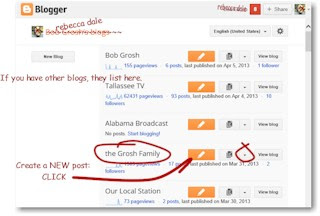 If you have other blogs, they will be listed here, just find the one listed as "the Grosh Family"
If you have other blogs, they will be listed here, just find the one listed as "the Grosh Family"To create a new post click the orange pencil button. To the right of it is a drop down menu that provides other options, you can use it to edit older posts. Please don't DELETE a post. Just mark it as "Revert to Draft" and it will no longer show up for visitors. Unless you are an administrator, you can only edit your own posts.
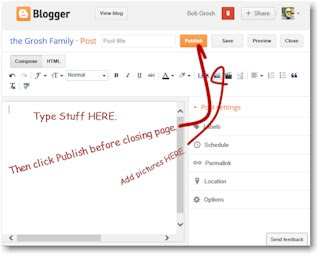 This is where you add a new post. If you are satisfied with the post. press the orange "Publish" button. To save it for later, press the "save" button right next to it. You can go back and finish it later by using the dropdown menu circled above. and selecting "Posts"
This is where you add a new post. If you are satisfied with the post. press the orange "Publish" button. To save it for later, press the "save" button right next to it. You can go back and finish it later by using the dropdown menu circled above. and selecting "Posts"


No comments:
Post a Comment